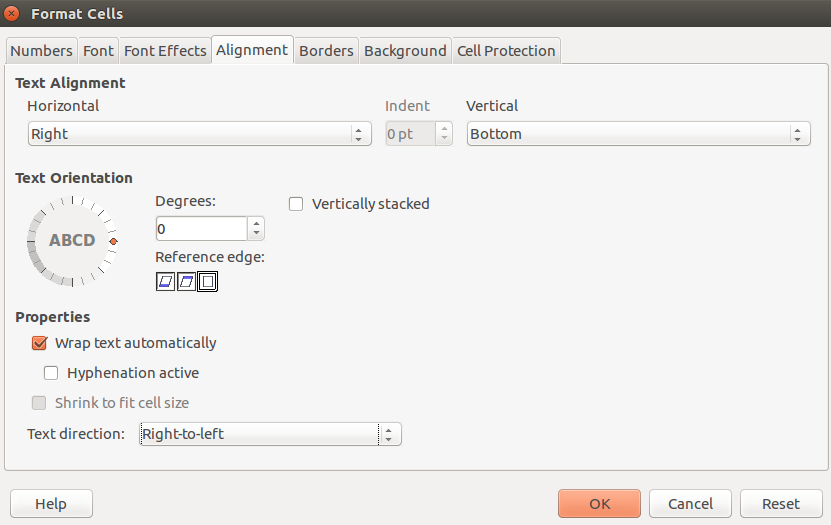How to right to left sheet and cell in libreoffice Calc
Change sheet direction
If you like your spreadsheet weighted on the right
- Choose Tools > Options > Language Settings > Languages and check "Enabled for complex text layout (CTL)".
- Right-click on a sheet tab and choose Sheet Right-to-Left.
The sheet will flop and the numbers of the rows, etc. will be on the right.
Change Cell (Text) direction
1) Right Click on cell
2) Select format cell
3) Go to Aligment tab
4) In properties section choose Text Direction like below picture.